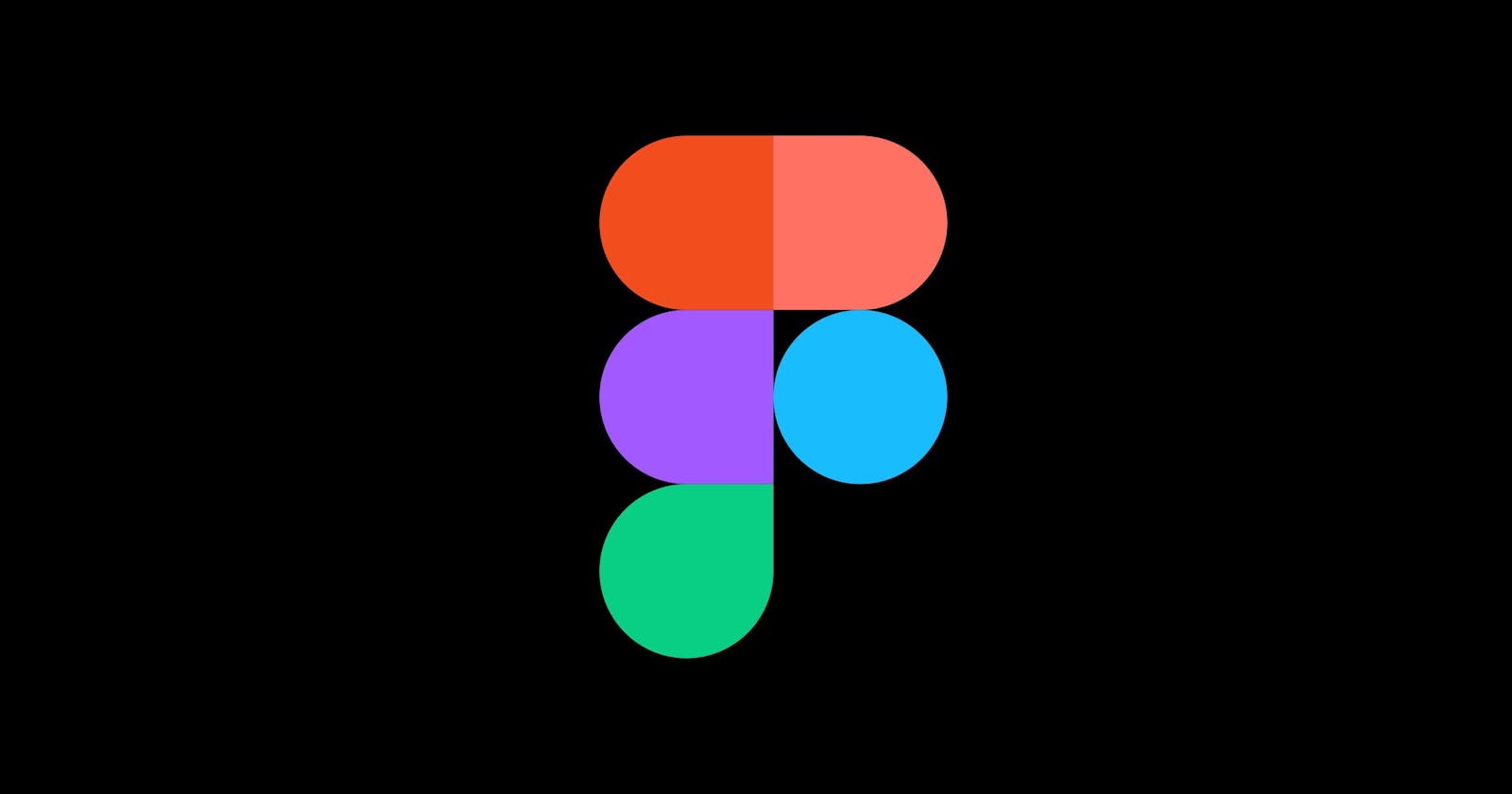Platforms: Mac/Windows/Web-based App
Download Link: figma.com/downloads
Figma is a browser-based UI and UX design application, with excellent design, prototyping, and code-generation tools. It’s currently (arguably) the industry’s leading interface design tool, with robust features which support teams working on every phase of the design process.
Features
- Works on any platform(Use Anywhere)
- Free for students and individuals (unlimited Cloud space)
- Modern/Smart pen tool
- Instant arc designs
- Team Collaboration
- Wireless mobile preview
- Design responsively with Auto Layout
- Plugins and other Software Support
- Component to make the design consistent
- Interactive Prototype
- Sharing and feedback exchanges
Figma gives you all the tools you need for the design phase of the project, including vector tools that are capable of fully-fledged illustration, as well as prototyping capabilities, and code generation for the hand-off.
Little Things
The best part of Figma is actually more difficult to pinpoint. It’s that culmination of all the little things that Figma does really well, and there’s a long list of them. We’ve put a whole bunch of them together into a series called Figma Tips & Tricks. There are too many to mention here, but some of my favorites include:
- In Figma, a node on a vector can have multiple segments attached to it (more than just the standard two). The more complex shapes you can make with these are called “vector networks”.
- Figma allows you to quickly and easily import multiple images at once, placing them exactly where you want them.
- When you move an object around the canvas in Figma you’ll see its height and width reflected in the rulers.
- Copy the SVG code directly from an object within Figma, and conversely, you can copy SVG code from a code editor and paste it as a graphic onto the Figma canvas.